VRSG Scenario Editor
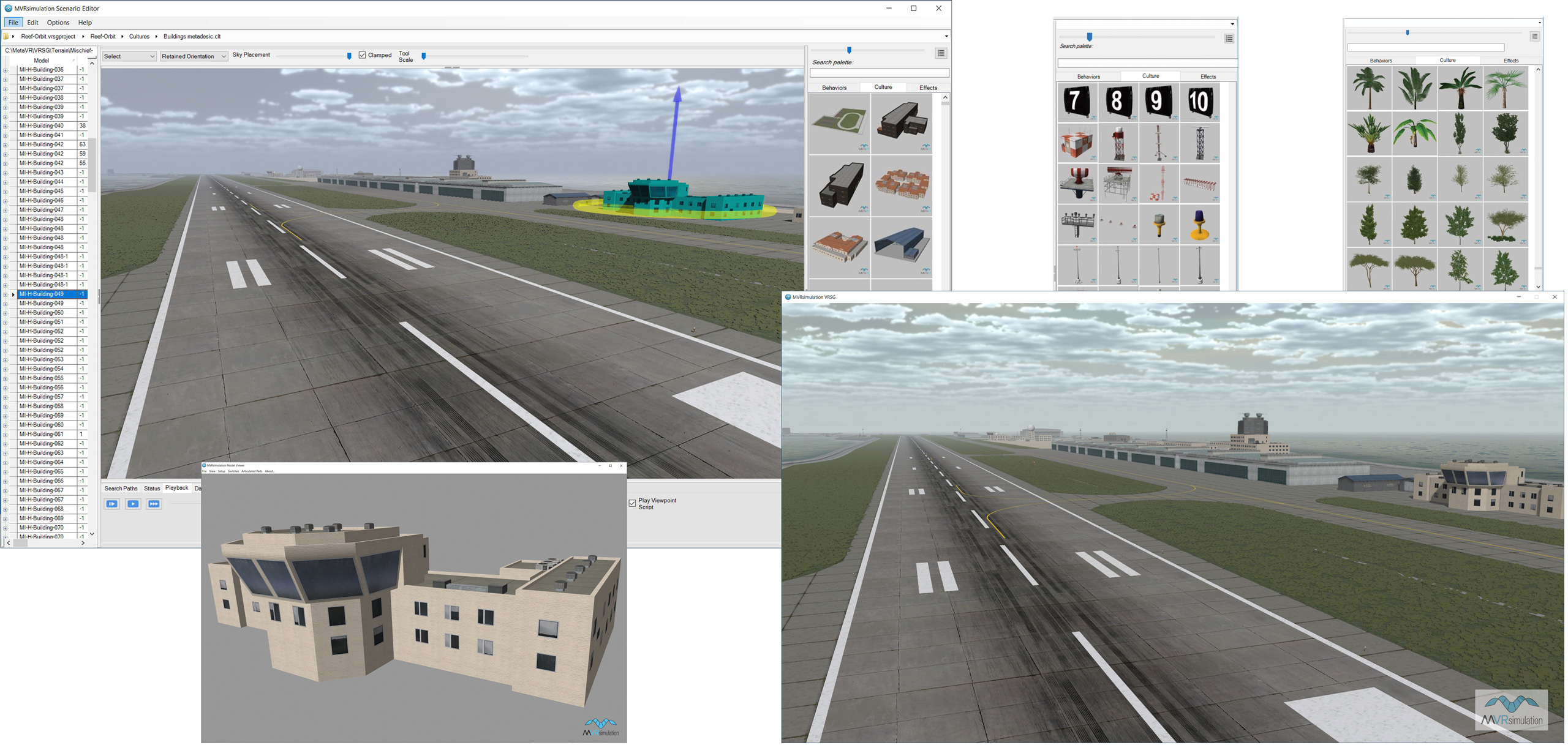
The airfield area of MVRsimulation’s modeled Mischief Reef, Spratly Islands, South China Sea, rendered in both Scenario Editor (top left) and VRSG (bottom right). The small insets feature a few of the tools for working with 3D content: culture palettes of airfield and vegetation models, and a Model Viewer close-up of one of the building models used in the scene.
MVRsimulation's Scenario Editor enables you to create and edit real-time 3D scenarios to play back in VRSG. Within Scenario Editor's game-level editor type interface, you can add culture and moving models directly to your 3D terrain to create dense 3D scenes; you can also build pattern-of-life scenarios.
The graphical interface provides tools and content libraries you can use to build dense 3D scenes with realistic visual characteristics and pattern-of-life scenarios. Experienced VRSG users and novices alike can work in a flexible manner with the tools and content libraries to increase the realism of terrain easily with rich culture and scripted movements of vehicles and characters.
This application is installed with VRSG at no additional charge to customers on active maintenance. Scenario Editor requires the Windows 10 operating system (64-bit) or later and supports terrain in MVRsimulation’s round-earth VRSG terrain format.
Benefits
Scenario Editor is ideal for:
- Populating virtual worlds with 3D content quickly.
- Creating and sharing tactical training scenarios.
- Avoiding terrain correlation and model overlap problems by using the same terrain and 3D content in the scenario creation tool as rendered in the image generator.
Because Scenario Editor contains a 3D terrain workspace, you see exactly what you would see in VRSG. This means you can work with accuracy and precision in placing and refining your static culture and in scripting the movements of vehicles and characters, in environments such as dense urban scenes, airfields, and forward operating bases. For example, you could create UAV training exercises ranging from basic eye-in-the-sky scans to squad route reconnaissance race track scans to target identification.
Many aspects of Scenario Editor are familiar from VRSG, such as viewpoints, static cultural and dynamic models, effects, appearances, cultural feature files, and manipulating characters with weapons and animations.
The scenarios you create can be run in both Scenario Editor and VRSG. Any changes you make to a scenario can be put to immediate use in the VRSG simulated training environment. And you can easily update training areas of interest on the terrain across shared scenarios or just for a specific scenario.

A pattern-of-life scene built in Scenario Editor on 3D terrain of Afghanistan.

The same pattern-of-life scene rendered in VRSG.
Key features
Scenario Editor‘s key features include:
- Easy graphical user interface enables quick ramp-up time for new users.
- Position and edit static culture in a scene, in a WYSIWYG manner.
- Changes are updated in the 3D scene in real time.
- Navigate with a mouse or 6-DOF controller with panning, zooming, and orbiting.
- Choose 3D content from feature palettes with a search capability and gallery views.
- Set predefined viewing locations (viewpoints).
- Generate culture and scenario files that are compatible with the latest version of VRSG.
Using scenarios in VRSG
In a VRSG networked environment, you can run the scenarios you create with Scenario Editor by visualizing the static culture content (such as buildings and trees) and the recorded DIS entities. In Scenario Editor you can export a scenario’s cultural feature file, PDU log, and other associated files of the recorded activities of dynamic entities. Play the scenario in VRSG from the Scenarios tab on the VRSG Dashboard.
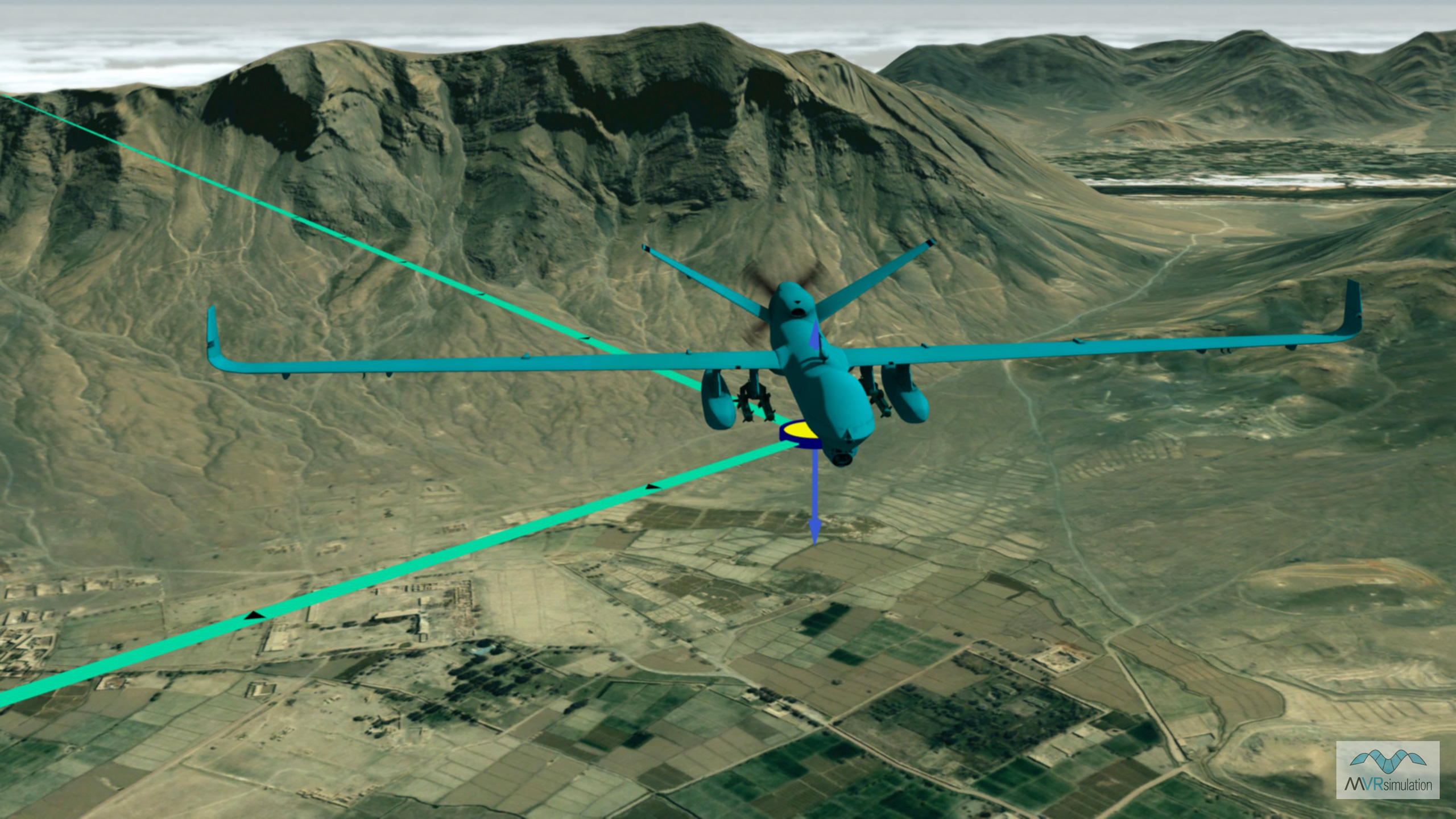
Scenario Editor scene of an MQ-9 Reaper entity in flight. Shown in the Reaper's path of travel is an editable (yellow) waypoint.
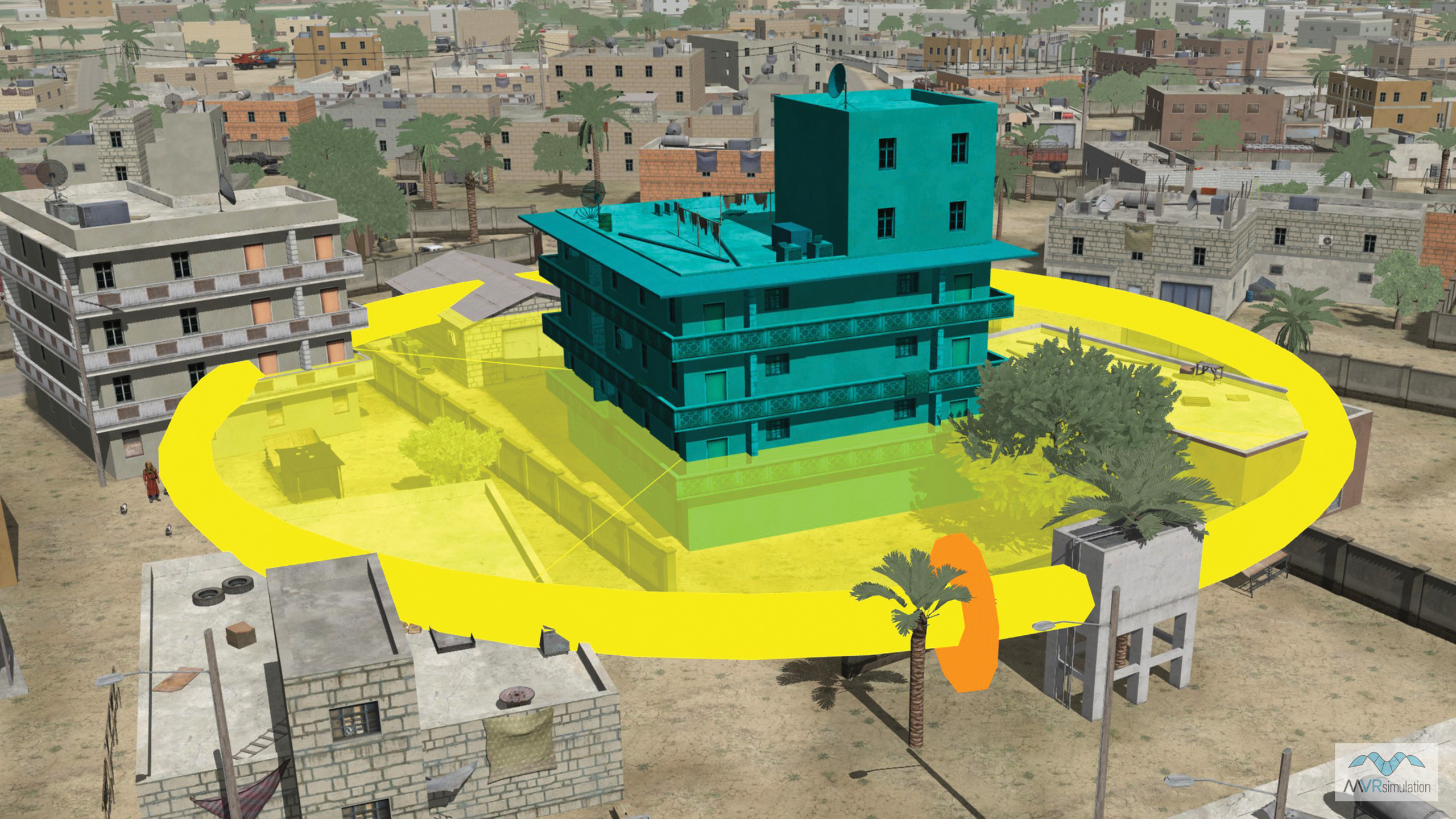
Scenario Editor scene showing the manipulation of a building (cultural) entity with the orientation tool.
Scenario features
Scenario Editor works as a complement to MVRsimulation’s Terrain Tools for ArcGIS, which enables you to build 3D terrain from imagery and elevation and shape file data sources. Scenario-building features include:
- A timeline editor to sequence behavior entity movements and animations, appearance changes, effects, and camera views.
- Explosions, smoke plumes, craters, and other special effects.
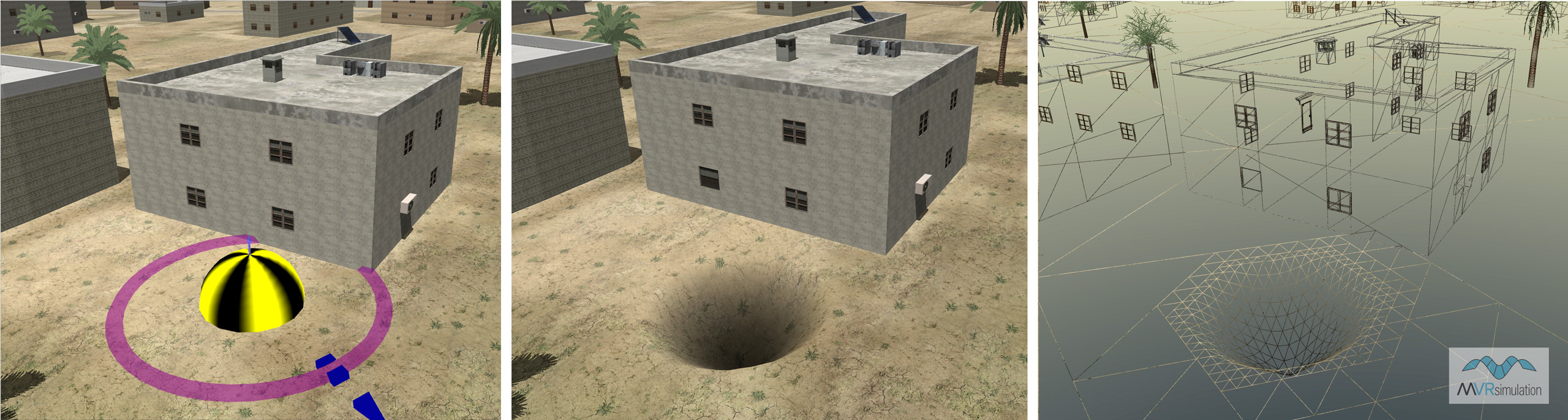
Creating a crater in Scenario Editor, which is an effect that deforms the terrain. You specify the crater’s location, the radius, depth scale, and deformation start time. The resulting crater is shown here in textured and wireframe views.
- Camera view control with viewpoints you can add to the timeline with a set duration.
- Playback controls to play, fast-forward, rewind, pause, and stop the scenario.
- Network options for scenario playback on a network, broadcast to specific VRSG channels.
- Ability to export shapefiles. A shapefile is the footprint of a culture model on the terrain. For each culture entity in the scenario, Scenario Editor exports a set of shapefiles in the standard shapefile format for use in applications such as Battlespace Simulations’ (BSI’s) Modern Air Combat Environment (MACE). You can also export cultural feature (CLT) files for use in BSI’s MACE for transformation into DIS entities.
- Multiple selection of culture entities, for moving, duplicating, or deleting them as a temporary group.
- Support for inserting 2D "overlay" images into a scenario that display at specified times. Such images can be used for annotations, textual instructions, title screens, or photographs.
- Support for DIS damage appearance states in culture entities. Damage states for culture are handled in Scenario Editor as effects. Included in VRSG are over 300 models in the culture libraries that have the standard slight, moderate, and destroyed damage states. In addition to using these models to depict destruction in scenarios, you can use your own models that have damage appearance states.

Using a damage effect in Scenario Editor, where the rings depict the severity of the damage. (The red ring causes total damage; the outer ring causes minimal damage.) This damage effect is timed in the scenario to take effect following explosion effects.
What's new in version 2.3
Scenario Editor version 2.3 includes the rebranding of the company name to MVRsimulation. This version fully supports the new VRSG version 7.0 name convention for cultural feature files, viewpoint files, PDU logs, sensor profiles, and microtextures: vrsg.clt, vrsg.viewpoint, vrsg.pdulog, vrsg.irm, vrsg.json, and vrsg_microtexture_ x_y_z.tex. Previously created files with the older convention of "metadesic" in the filename are respected by Scenario Editor v2.3.
Previous release
Scenario Editor version 2.2, released in February, 2021, contains the following new features and enhancements:
- Ability to export just a scenario’s cultural feature file and/or viewpoints file; useful for saving these files for use outside the scenario location;
- Simplified process for exporting a scenario;
- Example scenarios for the new terrain of Hajin, Syria, and Mischief Reef, South China Sea, which were delivered with VRSG version 6.5;
- New Atmosphere panel on the Scenario Editor Dashboard with options for clouds, sky models, fog, and haze. These options, coupled with options on the Time of Day/Lighting panel, enable you to preview environmental conditions, such as low-light or foggy conditions for culture placement or behavior entity activity;
- New Sensor panel on the Dashboard with options for previewing and scripting notional and physics-based sensor views;
- Full support for 3D oceans with waves, wakes, and Beaufort sea states; all can be customized via the Oceans panel on the Dashboard. These settings are useful for previewing vessel activity in littoral or sea-based scenarios;
- Ability to save environmental settings with the scenario for VRSG playback;
- Full support for a model’s attributes listed in an accompanying JSON metadata file;
- Object-on-object dynamic shadowing, which can be customized via the Shadows panel on the Dashboard.
Scenario Editor v2.3 is installed with VRSG 7.0.

MVRsimulation Scenario Editor featuring a scenario's sensor view with the Dashboard's sensor controls.
