Virtual Reality Scene Generator (VRSG) Overview





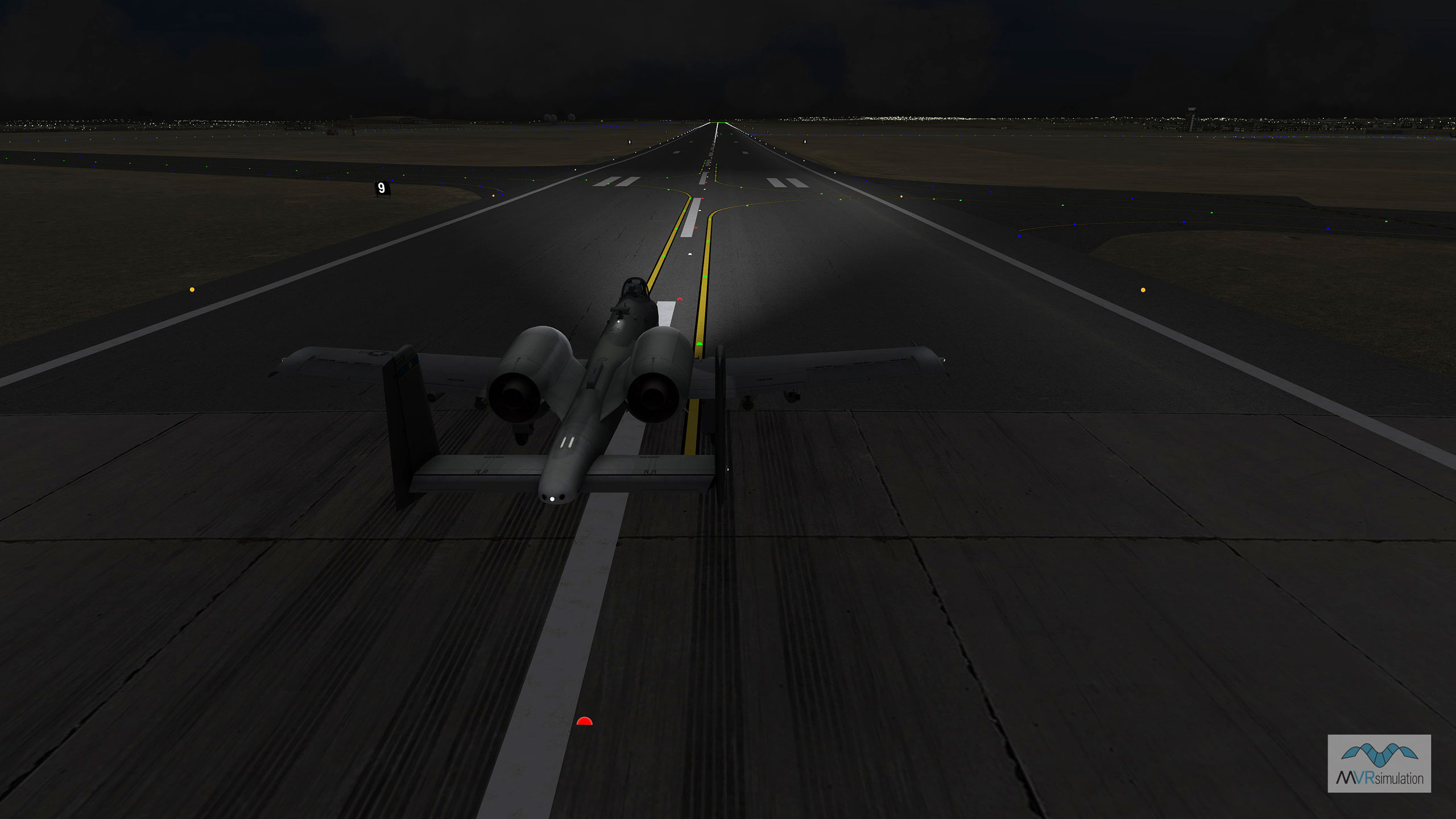

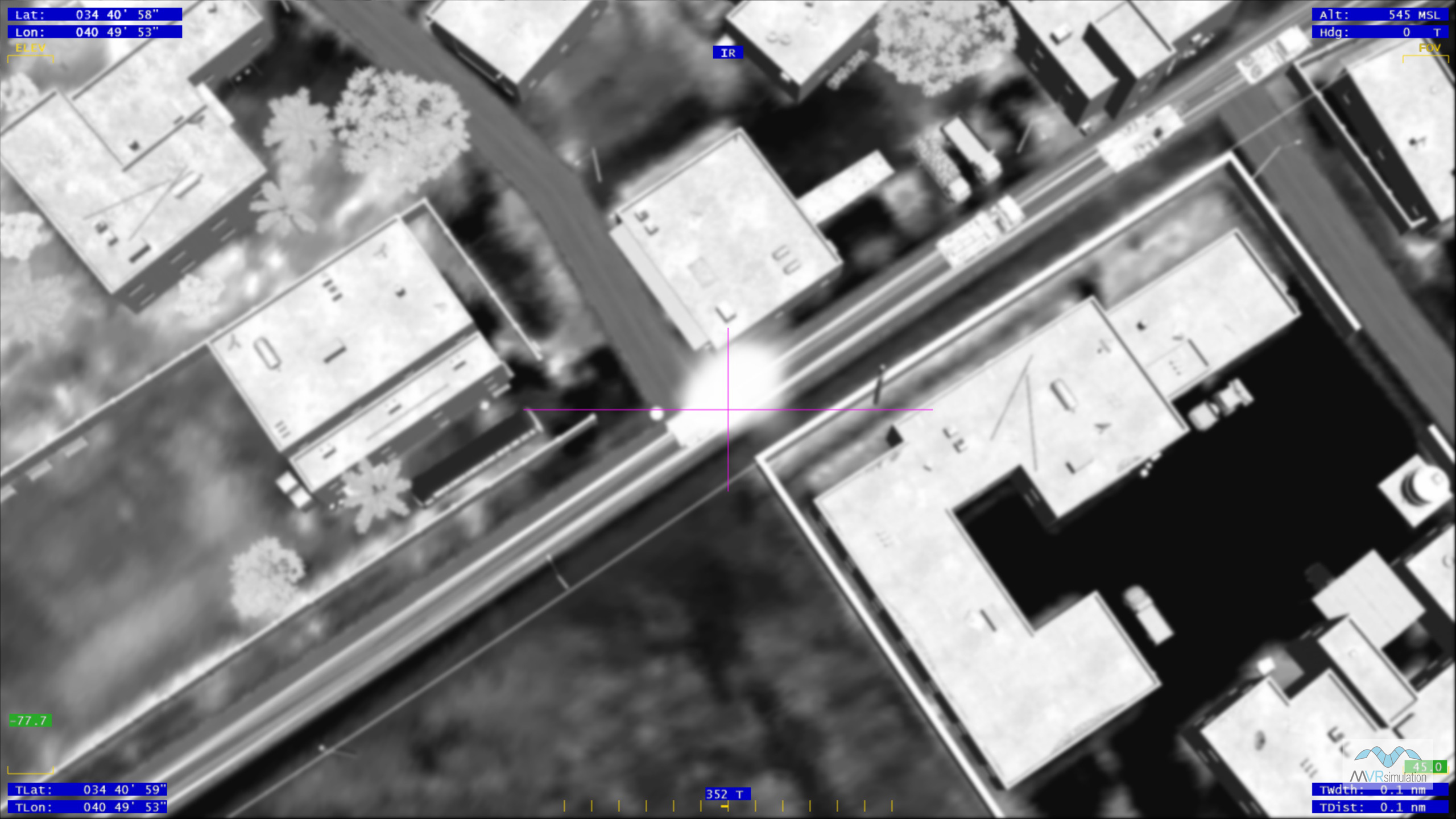


MVRsimulation Virtual Reality Scene Generator (VRSG) is a Microsoft DirectX-based render engine that provides geospecific simulation as an image generator (IG) with game quality graphics. VRSG enables users to visualize geographically expansive and detailed virtual worlds at 60Hz frame rates on commercially available PCs.
Using Microsoft commercial standards, VRSG provides real-time, single- or multiple-channel visualization of virtual environments, dynamic moving models, and special effects on the latest commercial 3D graphics cards, while providing such advanced visual features as full-scene anti-aliasing and continuous level-of-detail morphing.
MVRsimulation's round-earth 3D terrain format and texture paging technology enable you to depict ultra-realistic virtual worlds derived from gigabytes of actual aerial imagery and elevation data. As a DIS-based application, VRSG is fully interoperable with other DIS-compliant applications through DIS or Common Image Generator Interface (CIGI). You can run VRSG on a variety of computers that use Microsoft Windows 10 (or later) 64-bit operating systems, from notebook to desktop computers, with displays ranging from VR and mixed reality headsets to immersive domes.
You can use VRSG as:
- A dedicated computer image generator, coupled to an external simulation host in single- or multiple-channel mode. As an IG, VRSG supports the features that are typically required for flight training, driving simulations, and many other military or commercial simulation applications.
- A standalone DIS stealth visualization tool, providing real-time or after-action analysis of distributed military simulation exercises.
- Self-contained first person shooter to simulate individual combatants, JTACs, or forward air controllers (FACs).
- Self-contained UAV camera payload operator to render simulated HD H.264 streaming video and to stimulate video receivers such as an ATAK or a ROVER.
VRSG software is Microsoft-based; it uses Windows, DirectX, and is written in C++. As an executable-ready render engine, VRSG supports but does not require programming for use. Configuration files and interface protocols provide users with the ability to control basic components of the render engine. Developers can use the plugin interface to augment the functionality of the render engine with their own low-level features.
Installed with VRSG is Scenario Editor, which enables you to build up areas of culture on 3D terrain and create and edit real-time pattern-of-life scenarios to play back VRSG. Also installed with VRSG are robust libraries of 3D culture and dynamic entity models. Each new VRSG software license is delivered with an external hard drive that contains geospecific virtual terrain of Kismayo, Somalia; Hajin, Syria; an Afghanistan village in Kabul province; and modeled terrain of Mischief Reef, Spratly Islands, South China Sea.
A single VRSG license can create and display multiple viewports, or concurrent views, where each viewport can be assigned to a different view of the scene. Multiple viewports can overlap as in a picture-in picture arrangement or be spatially apart in picture-by-picture arrangement. Some simulation applications require multiple VRSG viewports. Many VR and mixed-reality devices require at least two viewports (one for each eye) or four viewports (two for each eye), depending on the manufacturer. VRSG license pricing is structured on a per-viewport basis; a single viewport, two or three viewports, and four or more viewports. (See the Price List for more about VRSG per-viewport pricing.)
MVRsimulation also offers a 3D terrain-creation product that complements VRSG. Terrain Tools for Esri® ArcGIS® uses elevation points and geospecific imagery as source data in a familiar GIS interface. MVRsimulation Terrain Tools software works hand-in-hand with VRSG to provide rapid 3D terrain creation and high-speed visualization.
You can request a quote for VRSG directly from MVRsimulation by filling out the quote request form.
