Converting FBX Models to MVRsimulation Model Format
3D models in FBX format can be converted to MVRsimulation's model format for rendering in Virtual Reality Scene Generator (VRSG) with the free conversion utility that is distributed with VRSG.
MVRsimulation’s Fbx2Hpx utility converts a FBX-formatted model to MVRsimulation’s HPX model format. Support of Autodesk's popular FBX model format enables modelers to use a number of popular third-party modeling tools including Autodesk 3ds Max, Autodesk Maya, and Luxology Modo, to create models for use in VRSG.
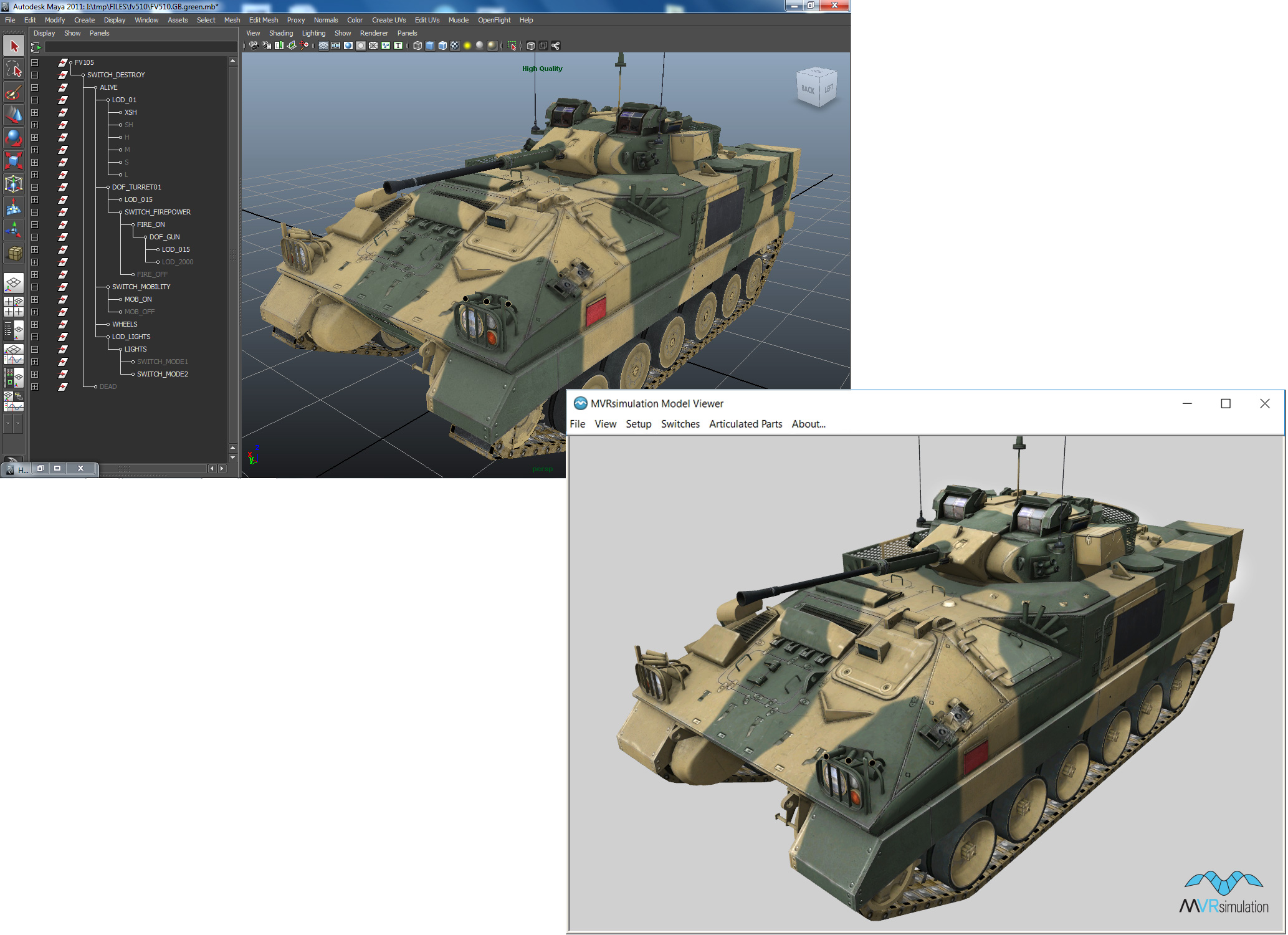
The Fbx2Hpx utility can also convert 3D models created in Esri CityEngine. Modelers can export CityEngine culture models in FBX file format, and then convert them to MVRsimulation’s model format for rendering in VRSG.
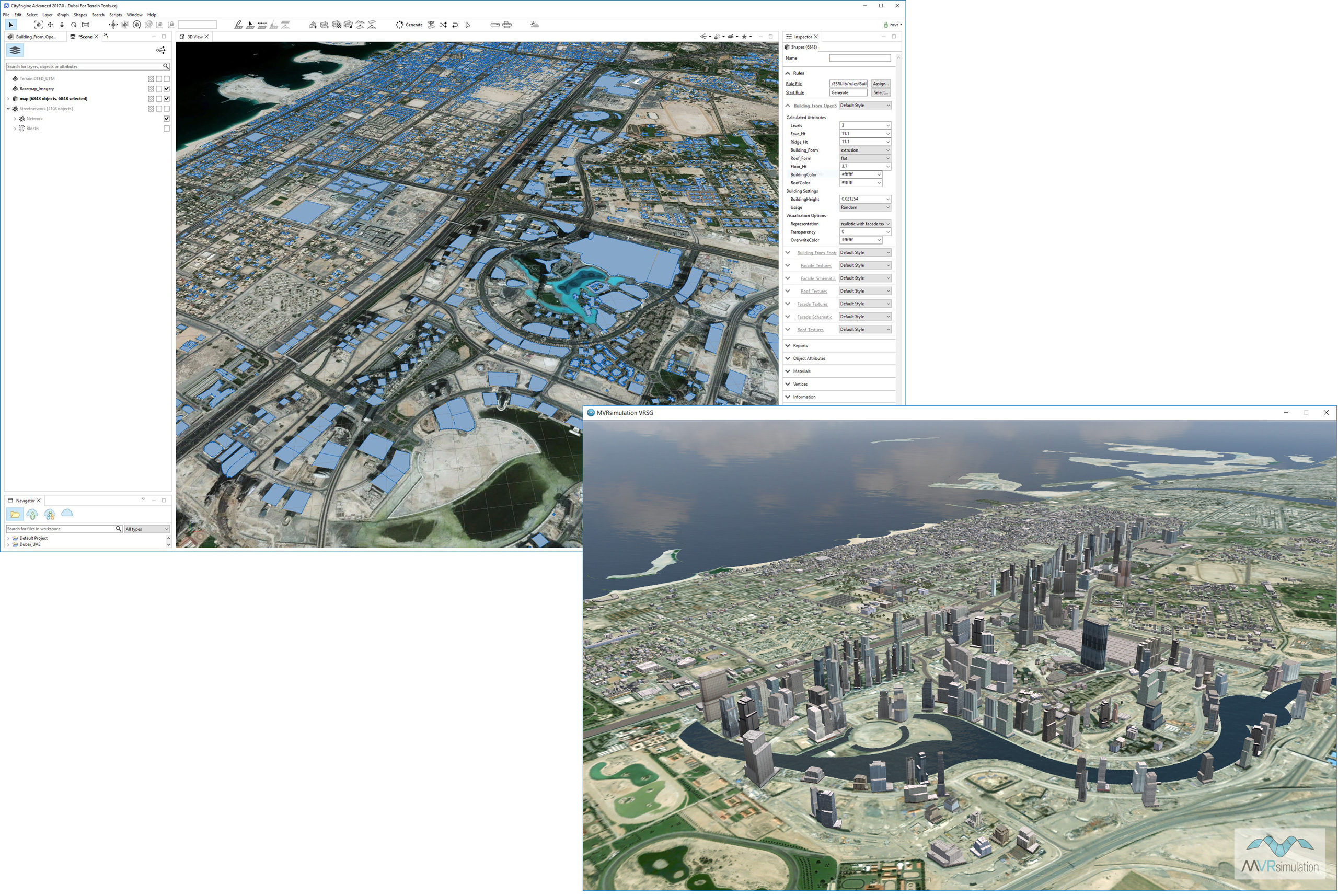
USING THE CONVERSION UTILITY
To use the utility, enter Fbx2Hpx.exe at the command line, followed by the name of the model you want to convert, with or without any other parameters.
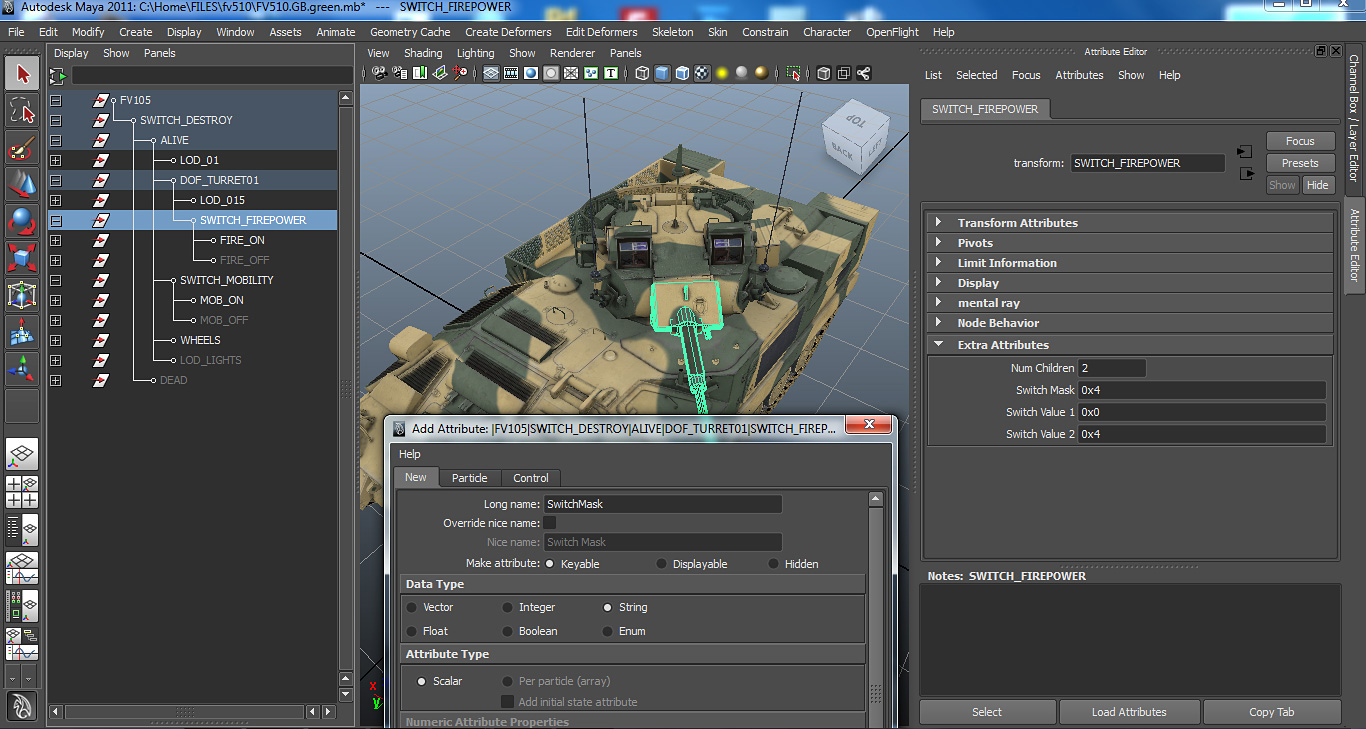
A number of MVRsimulation-specific custom attributes (node names and properties) are supported by the FBX model converter to include node types that are needed for models used in visual simulation. Such attributes include DOF, LOD, rotation animation, collision mesh, and so on. You can add these custom node names and properties to KfbxNull nodes as needed.
For converting human character models from FBX format to MVRsimulation's HPX model format, MVRsimulation's FBX character template includes an armature object containing a hierarchy of bones that matches MVRsimulation's BVH rig, as well as a low-polygon mesh that is used by VRSG’s physics.
The example below shows the preparation of a model in Autodesk 3ds Max prior to exporting it in FBX format for subsequent conversion to MVRsimulation's model format.
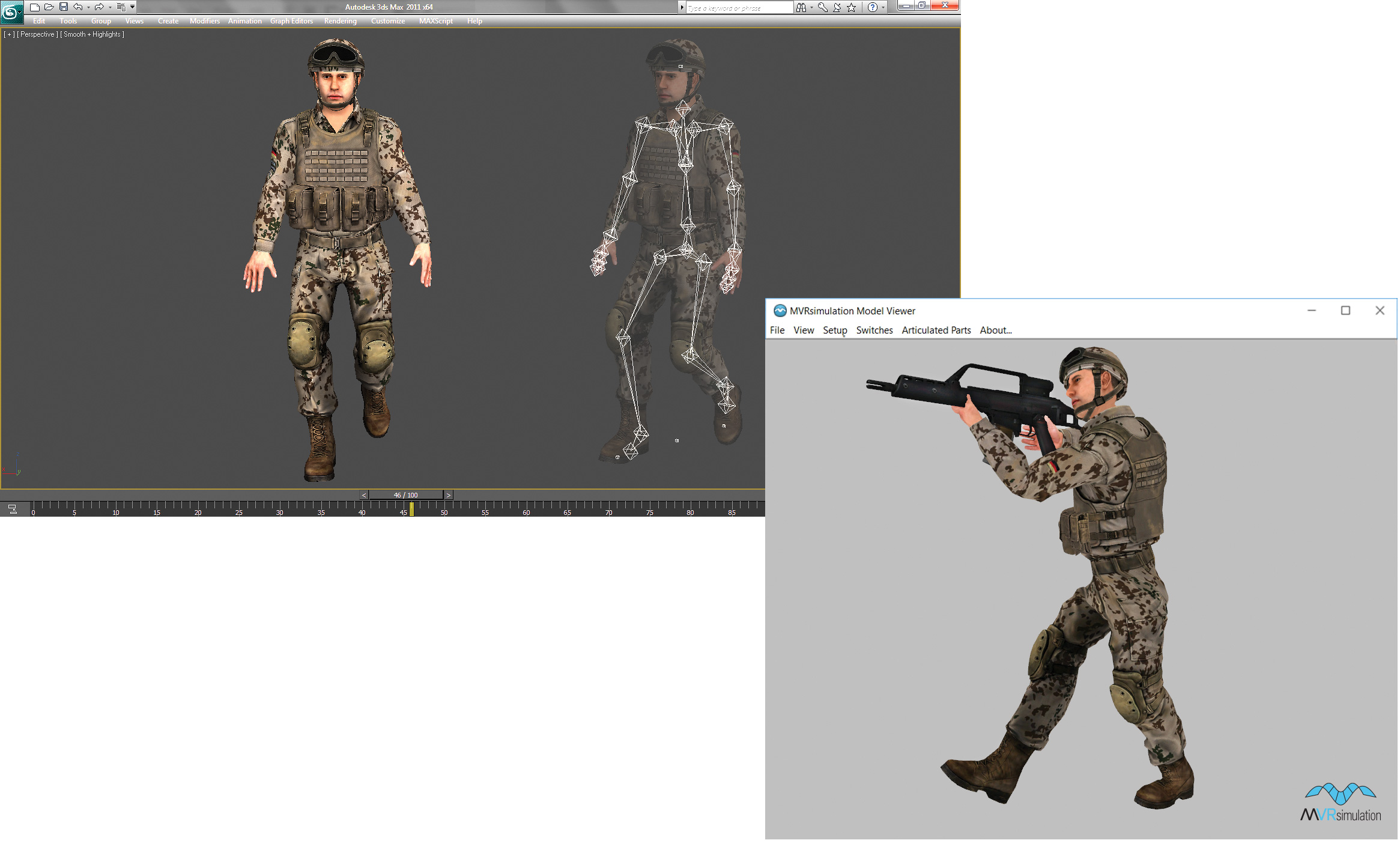
After converting the model to MVRsimulation’s model format with the FBX2HPX conversion utility, you can inspect the model in the Model Viewer.
MVRsimulation's FBX model conversion utility (including the character template) is delivered with VRSG and is available to customers under active maintenance.
Note that attempting to convert a model that is in MVRsimulation's proprietary model format to another format is strictly prohibited by MVRsimulation's software license agreement.
