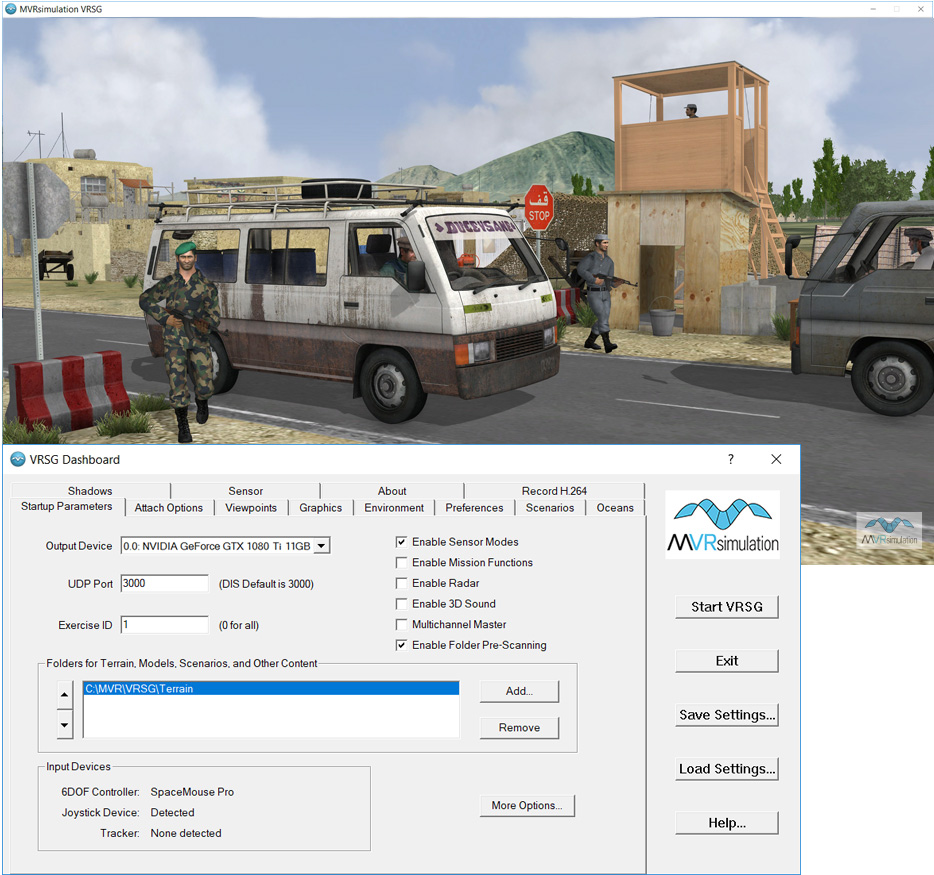VRSG User Interface
MVRsimulation VRSG's graphical user interface consists of a tabbed Dashboard, and a visualization window which displays the virtual world. You click the "Start VRSG" button to load the 3D terrain in the visualization window.
Interaction within VRSG is designed to limit context switching between the Dashboard and the virtual world. Status response to each action and help information appears as an overlay on the virtual world rendered in the visualization window. In this way, VRSG communicates the significance of every action as it affects your ability to view entities from within the virtual world.
Each tab in the Dashboard contains settings for characteristics of the virtual world visualization session, such as network options, graphic parameters, environmental and sensor options, directories of the terrain and models to render, entities to attach to, streaming options, and so on.
VRSG enables you to fully operate in the virtual world without having to leave your state of immersion to interact with the Dashboard. MVRsimulation has seamlessly integrated the features of the Microsoft DirectX standard with the use of a 6DOF controller to provide a superior virtual world viewing experience.